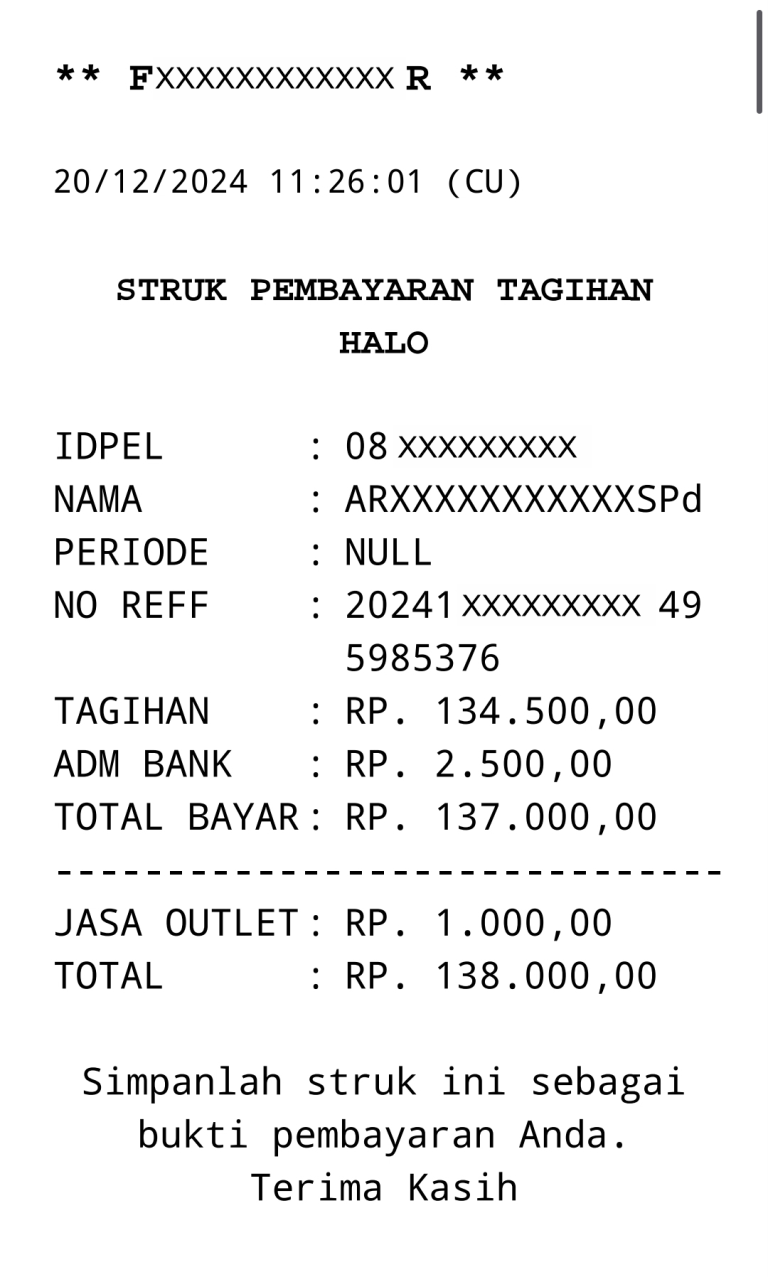⭐ Guide to Check and Pay Postpaid and PSTN Cellular Bills
1. Go to the Transaction menu and select the Bill/PPOB menu
2. Please Select Menu Postpaid Cellular & PTSN
How to Check Postpaid Cellular Bills & PTSN
1. Select Product code Cto check the bill with the price“0”.
Example: CHALO-Check Halo Telkomsel Bill
2. Enter the Customer's Destination Number then click "CONTINUE"
3. If the customer number has been confirmed matches, click the “SEND NOW” Menu
4. Wait until the transaction process is complete/successful, the Halo Telkomsel bill amountthat must be paid will appear.
How to Pay Postpaid Cellular Bills and PTSN
1. Select Product code B to pay the bill
Example: BHALO-Pay Bills Hello Telkomsel
2. Enter the Customer's Destination Number then click "CONTINUE"
3. If the customer number has been confirmed matches, click the “SEND NOW” Menu
4. Wait until the transaction process is complete/successful, the Halo Telkomsel bill will be paid then click OK
5. After the transaction is successful, please be able to set the receipt and outlet admin as required.
6. View of Telkomsel HALO Bill Payment Receipt