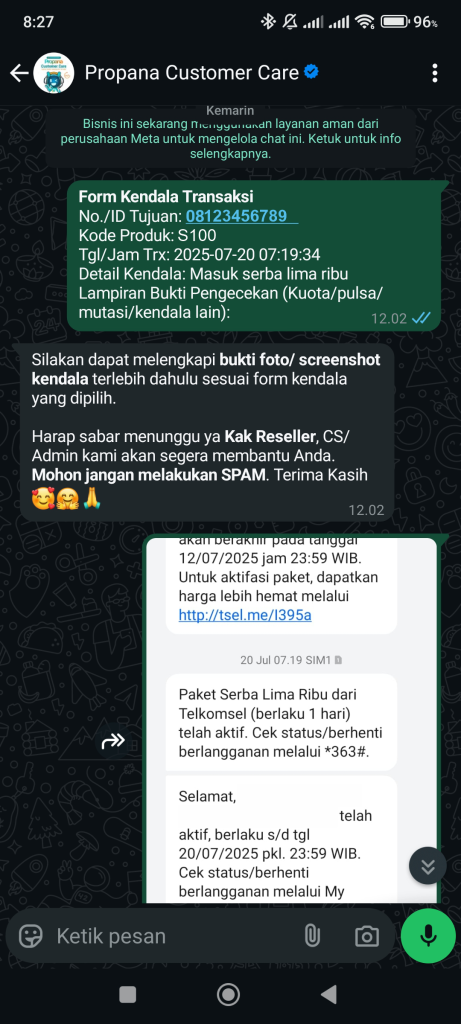Complaint Service Department
Propane reload complaint service consists of 3 parts:
a. Customer Service/ Kendala Transaksi
Customer service is a complaint service for transaction problems that have not been received and information about products. Ready to provide service 24/7.
b. Admin/Balance Deposit Constraints
Admin service is a complaint service for deposits that have not been received and information on the condition of bank transfer deposits in real-time.
c. Administration/ Account Issues
Layanan Administrasi merupakan layanan komplain untuk kendala akun, login aplikasi, dan pendaftaran pararel.
Complaint Guide via WhatsApp on the Propana Application
1. Buka Menu “Hubungi Kami” kemudian pada bagian “Kontak Utama” pilih “WhatsApp & Telegram“

2. Kemudian bisa pilih Menu “WhatsApp Form“ yang ingin digunakan.
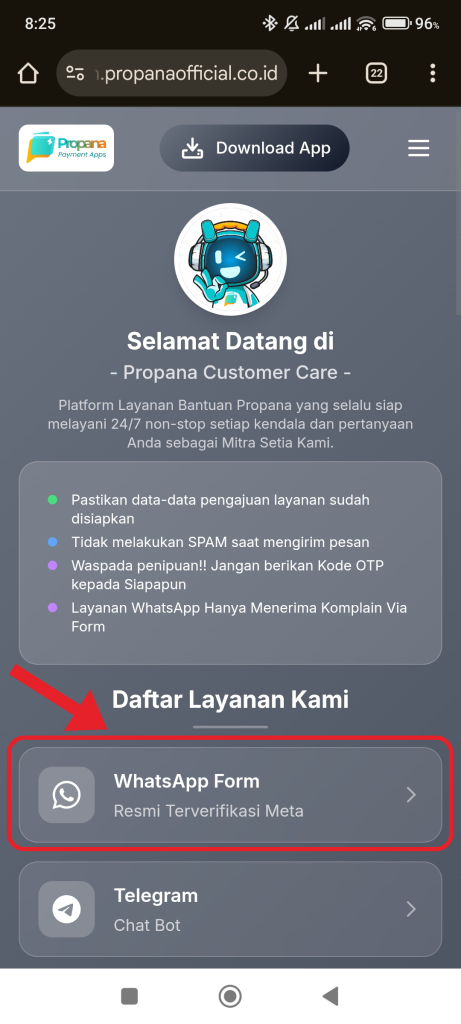
3. Setelah Klik tombol “WhatsApp” maka akan muncul 3 menu layanan, silahkan bisa pilih sesuai kendala yang terjadi.

2. If you select the Menu “CS Service/Transaction Problems" then an advanced menu will appear and please select according to the problem that occurs.

3. Isi Semua form yang Ada dan pastikan Data dan bukti sudah tersedia dan silahkan bisa klik “Submit”.
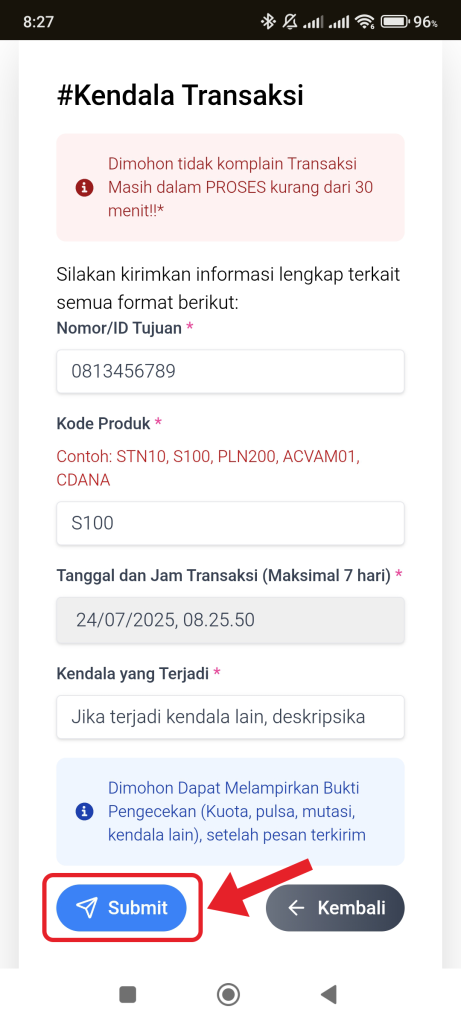
4. Jika Data telah benar silahkan klik “Kirim Pesan WhatsApp”.
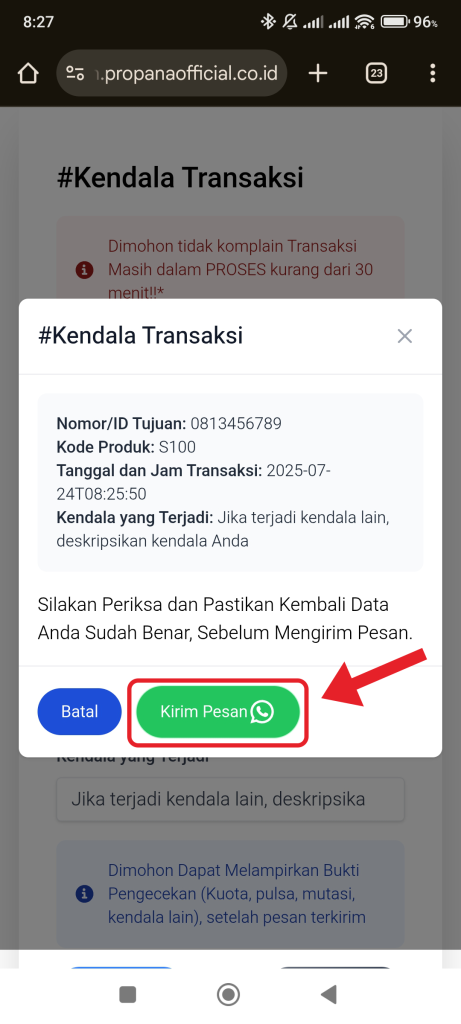
5. Pastikan mengirim Pesan ke nomor yang memiliki nama “Propana Customer Care” berlogo centang biru dan silahkan kirim pesan Anda.
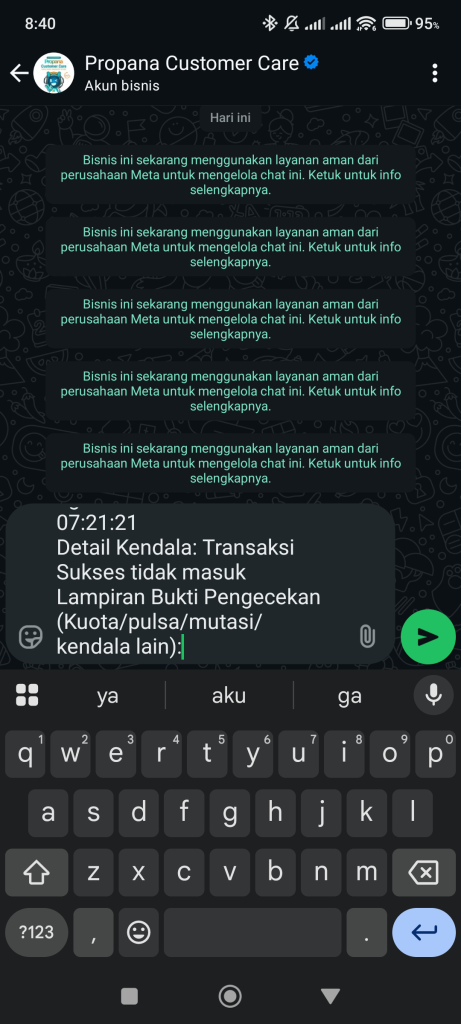
6. Silahkan tunggu CS kami membalas pesan Anda dan kemudian dapat melampirkan bukti pendukung sesuai kendala yang terjadi.